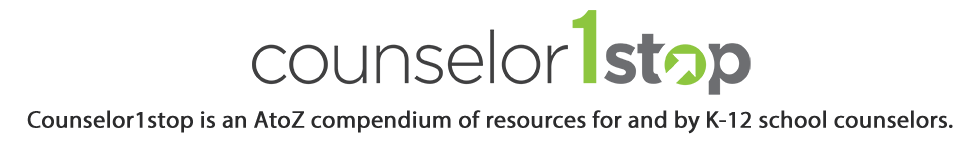Internet
BRIEF SUMMARY
Almost all children today have access to the Internet through schools, libraries, community centers, or their home. And most 8 to 18-year-olds, 74 percent, have Internet access from their home computers (according to the Kaiser Family Foundation). Many schools incorporate the Internet into their curricula and encourage online research for projects. A federal law, the Children’s Online Privacy Protection Act (COPPA), was created to help protect kids younger than 13 when engaged in online activities. It’s designed to keep anyone from getting a child’s personal information without a parent knowing about it and agreeing to it first. Congress in 2000 enacted the Children’s Internet Protection Act (CIPA) as part of the Consolidated Appropriations Act. The act provides three different types of funding: 1) aid to elementary and secondary schools; 2) Library Services and Technology Act (LSTA) grants to states for support of public libraries; and 3) the E-rate program that provides technology discounts to schools and public libraries.
KEY POINTS
- A federal law, the Children’s Online Privacy Protection Act (COPPA), was created to help protect kids younger than 13 when engaged in online activities.
- Many schools incorporate the Internet into their curricula and encourage online research for projects.
RESOURCES
- How To Teach Internet Safety to Younger Elementary Students
- FBI Safe Online Searching (SOS)
- NetSmartz (National Center for Missing and Exploited Children)
SHARED WISDOM
- Q: We are going to integrate digital citizenship into our LIM times next year. Does anyone have a favorite resource that you utilize to teach digital citizenship?
- A: I love Netsmartzkids.org
- A: Common Sense Media has good resources/activities as well.
- A: I’m not sure what our teacher uses, but I know Google has an online game: https://
beinternetawesome.withgoogle. com/en_us/educators - A: The FBI has a site for grades 3-8: https://sos.fbi.gov/en/
- The transfer of handling strangers in “real life” to those in virtual environments is not automatic. It needs to be taught.
- Does anyone have video resource suggestions for the topic of “Dangers of Online Dating”?’
- A: Not a video resource, but an activity. I’m doing some classroom programming on social media and I had the students make a profile for a fake social media site and then they talked about if they would want to talk to each other online, based on what their profiles showed. It turned into a discussion on the importance of knowing who you are talking to (ex. what does their photo show, how can you know if it is real) and how you present to others online (what are you saying you’re interested in, for example. It was a really good discussion and the students had good insight on the limitations of knowing someone online vs in person. Since I met my now husband online, we also talked about the steps in getting to know someone virtually and how to stay safe when meeting in person. I used this template for the profiles, and the students seemed to have a lot of fun! www.teacherspayteachers.com/Product/… Social Media Digital Student Profile
- The National Center for Missing and Exploited Children has a powerful (and free) presentation that addresses internet safety and is developmentally designed for each grade level, k-12, parents, and school staff. www.missingkids.org/HOME
CONTENT FEEDBACK
If you have suggestions, feedback, or resources, please email counselor1stop@inspiresuccess.org and let us know.